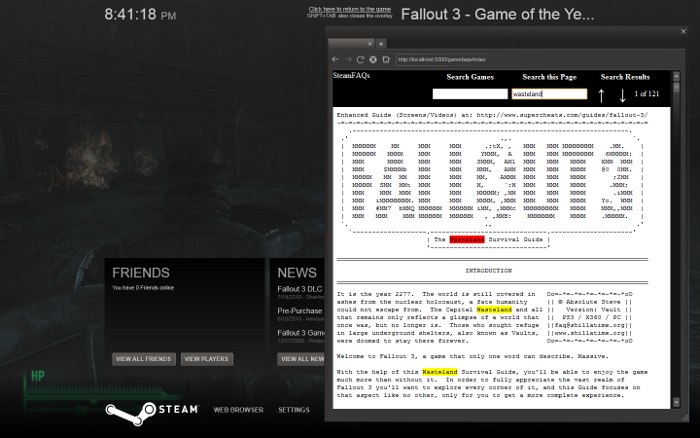Searching GameFAQs within Steam games
September 22, 2010 at 08:30 PM | categories: python, games | View Comments
To take the edge off work, I've been playing Fallout 3 this week. Let me just say this: post apocalyptic Washington DC is huge! Thankfully, there's GameFAQs, because I don't have 40 hours a week to devote to playing games the hard way.
The problem is, 3D games are notoriously bad at recovering after you Alt-Tab out of the game to use your web browser. Luckily, Steam has a built in web browser, so that you don't need to leave the game in order to check GameFAQs, which is great... except for the fact that the Steam browser is totally lame.
See, GameFAQs are plain text files. I think that's cool; plain text is an age old geek tradition, plus it's the ultimate portable file format. However, that also makes things difficult when you're talking about a guide that is over 1MB and broken into hundreds of sections with no hyperlinks to help navigate. GameFAQ authors are a smart bunch though, they have the habit of creating unique codes for each section, essentially creating ad-hoc hyperlinks. You just use your browser's search feature to search for the code and you go right to the section you want.
And what browser doesn't have a search feature?
Oh... right, the Steam browser.
Seriously?
Seriously!?
Alright fine, I'm a hacker, I can get around this. My solution was to write a GameFAQs proxy that downloads FAQs and injects them into a page that uses the jQuery highlight plugin. Slapping on a header to every page for easy navigation, gives us our very own search-in-the-browser add-on for the feature-gimped Steam browser.
Download a standalone executable and try it yourself. Yea, I probably could have made a public server, but I didn't want to get into a copyright hassle, so for now you'll just need to run it yourself on your own computer. I've tried to make it as easy as possible. If you're a Python geek and want to check out the source (or just paranoid about running a pre-compiled exe), it's over on github. If you're interested in how I compiled the Pylons application into a standalone executable with bbfreeze, checkout make.py (although it's pretty cludgy).
One more thing, this proxy is essentially scraping the GameFAQs.com website, so it's possible things could break if they change their site too much. Let me know in the comments if this thing doesn't work anymore.
Instructions for the standalone executable:
- Download the exe (Tested on Windows 7, 32 & 64 bit)
- Run the application. It's a self extracting archive, extract it wherever you want. The desktop is fine (it's just one .bat file and a directory.)
- Run start_steam_gamefaqs.bat and wait for the window to pop up.
- Leaving that window open, start your steam game.
- In the game, press Shift-Tab to bring up the Steam community page.
- Click on the web browser.
- Enter the URL : http://localhost:5000
- Search for your desired game and FAQ.
- Search the page by pressing Ctrl-F and typing in the "Search This Page" box. Pressing Enter multiple times in that box will find the next match for that search term.